
How to build an OpenGL project with Visual Studio 2012 on Windows 7?

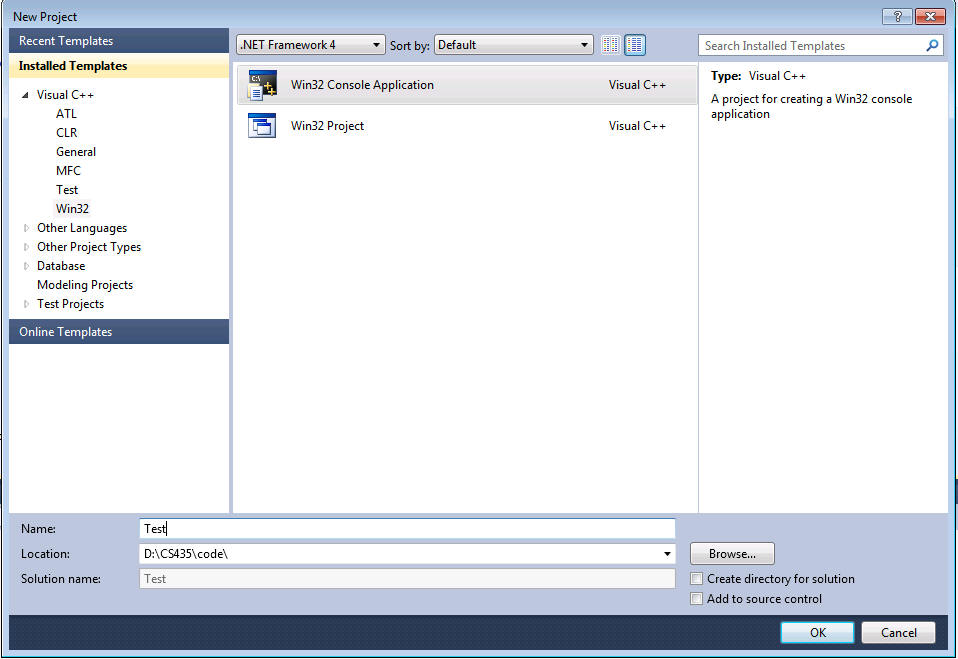
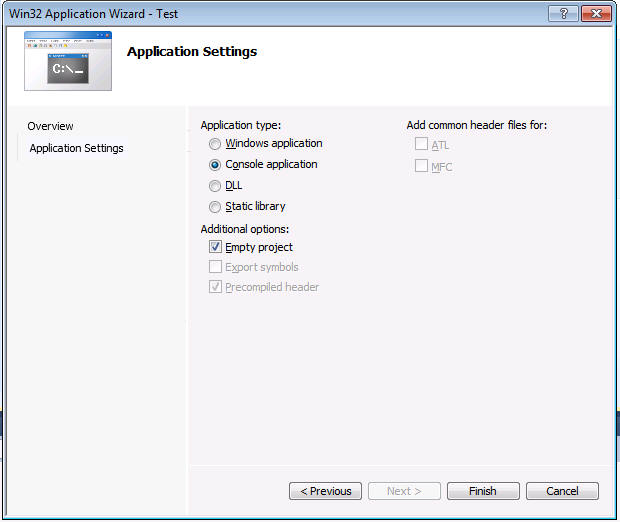
Click "View"->"Property Manager" to bring out the property manager pane. Under "Test" -> "Debug|Win32", double-click "Microsoft.Cpp.Win32.user" to bring up the Microsoft.Cpp.Win32.user Property Pages dialog box as shown below. Under "VC++ Directories", add "D:\CS435\code\include" to "Include Directories", and "D:\CS435\code\lib\windows" to "Library Directories".
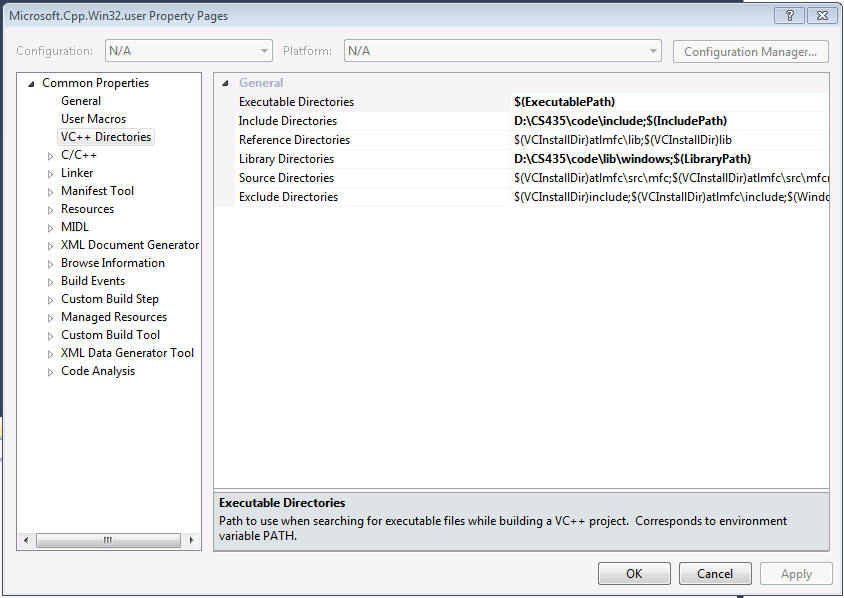
Click "Project"->"Properties" and add "glew32.lib" as shown below.
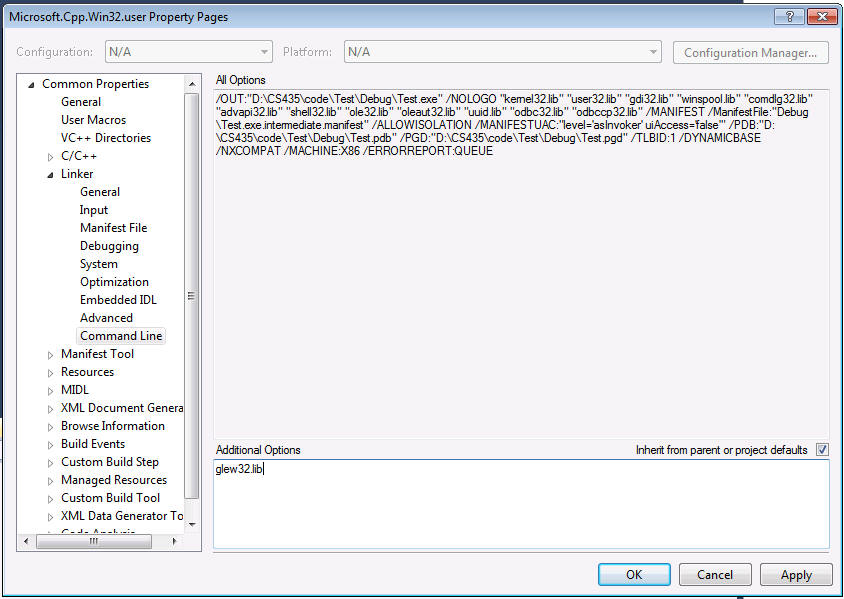
Copy the following three files, example1.cpp, fshader21.glsl and vshader21.glsl, from "D:\CS435\code\CHAPTER02_CODE\WINDOWS_VERSION" to the "D:\CS435\code\test" directory, and add example1.cpp to the project by by right-clicking "Test', then choosing "Add"->"Existing Item".
In the file example1.cpp, add the following line
glewExperimental=TRUE;
before
glewInit();
Add the D:\CS435\code\InitShader.cpp file to the project by right-clicking "Test', then choosing "Add"->"Existing Item".
Build.
Execute.